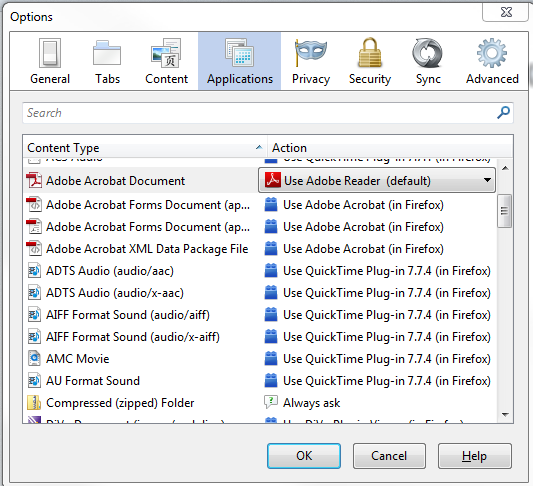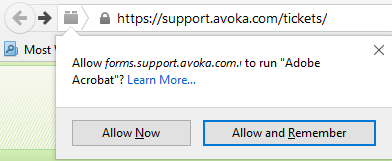View PDF Documents in Firefox
PlatformApplicable to all products in Temenos Journey Manager. | Form Builder | Deprecated in 21.11 This feature was deprecated in 21.11.
This article provides up to date information on how to get PDF Forms and Adobe Reader working on your computer.
Using the built-in PDF viewer
Firefox now includes a built-in PDF viewer that allows you to view almost all PDF files found on the web without a plugin. The built-in PDF viewer is enabled by default.
Using a PDF reader plugin
To check what your Firefox browser is set to, go to the Tools Menu > Options and click on the Applications tab
To change from using the built-in PDF viewer to your PDF reader plugin:
- Click Firefox at the top of the Firefox window and select Options.
- Select the Applications panel.
- Click Find Portable Document Format (PDF).
- Select a desired PDF reader from the dropdown list, for example, Use Adobe Reader (default) in the Action column .
- Click OK.
The Firefox Software Update feature does not update installed plugins. For information about security and stability issues affecting Adobe Reader, see the Adobe security bulletins and advisories documentation.
To check if you have the latest versions of all your plugins, see plugin check documentation.
If plugin is not working
Firefox can sometimes block plugins from working on certain web pages. If the PDF is not rendering check the plugin is allowed, click the plugin icon in the browser address bar and then click Allow and Remember.
Testing the Adobe Reader Plugin
To test whether you are able to open PDF files, see Mozilla Privacy Policy PDF documentation.
If PDF files are downloaded instead of displayed, try these solutions
To reset download actions:
- Open your profile folder.
- Click Firefox at the top of the Firefox window.
- Go to the Help menu and select Troubleshooting Information.
- Under the Application Basics section, click Show Folder. A window with your profile files will open.
If you are unable to open or use Firefox, follow the instructions in Finding your profile without opening Firefox.
Next, learn how to view PDF documents in IE 8 and IE 9.