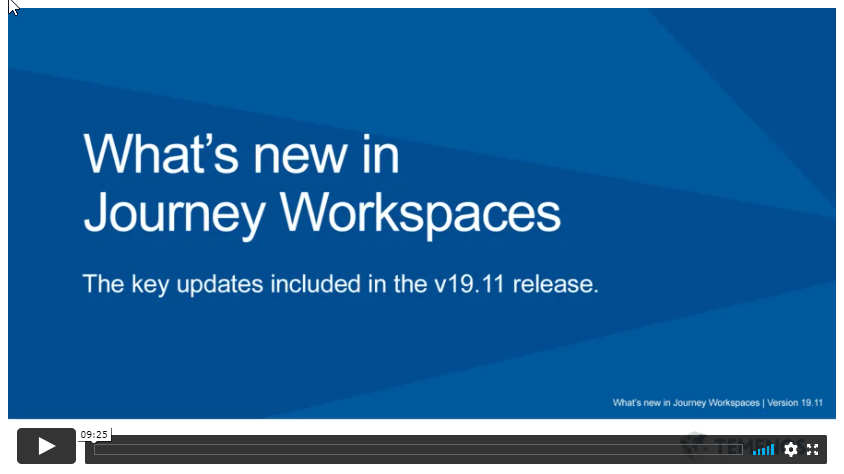An essential tool for users of the Journey Platform are the training videos and exercises. These are available to anyone registered to use the Journey Platform resources website. For more information on registration see the following article: Registration.
To gain access to the learning modules follow these steps:
- Sign In to journey.temenos.com (1).
- Select Learn on the main menu (2) or hover over Learn and then select one of the Products in the drop down menu (3).
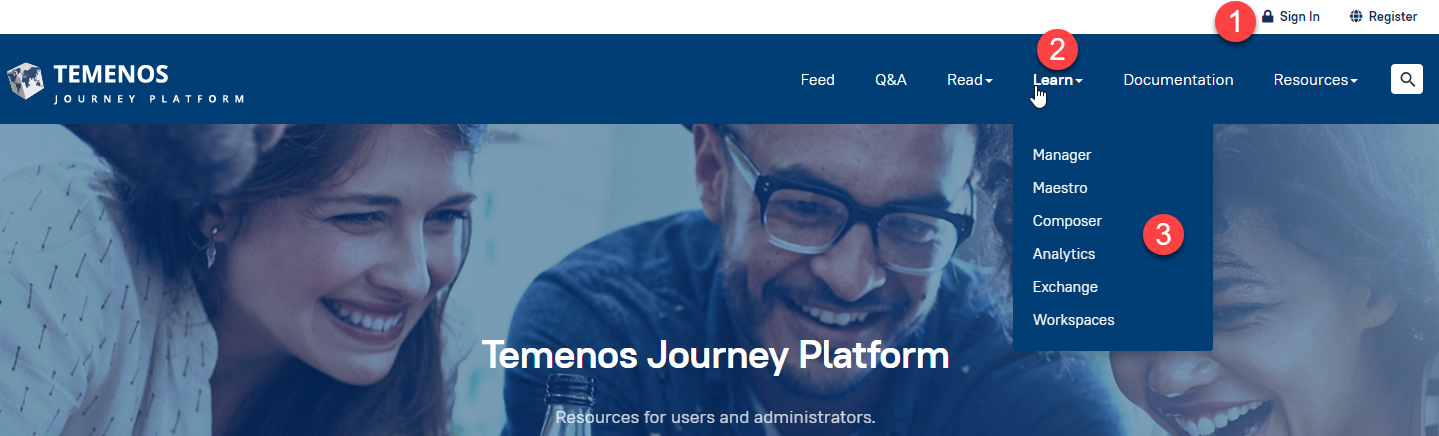
- Select a product from the main page (4) or select one from the Category widget on the left hand side of the page (5).
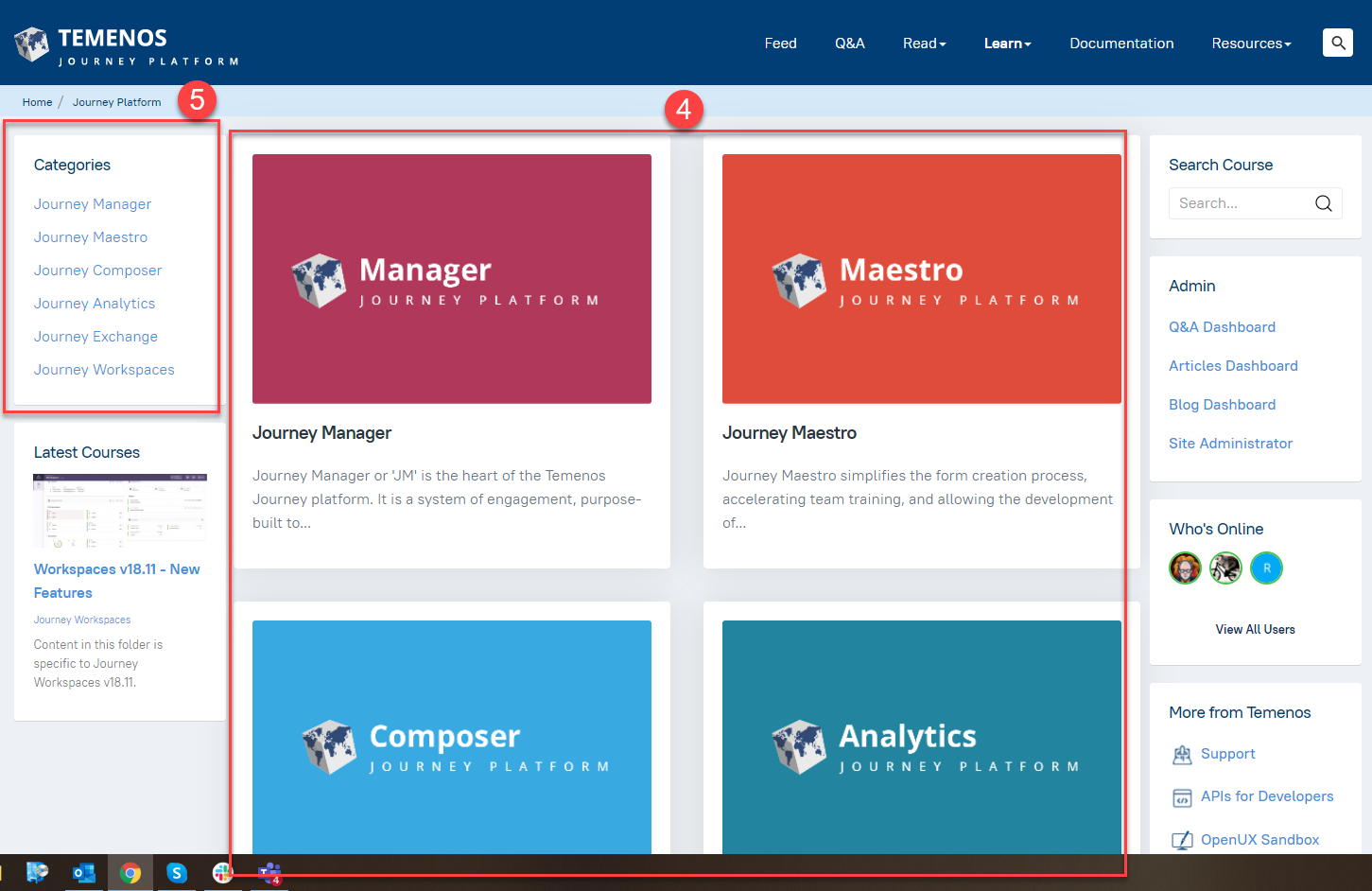
- Drill down to the Topic then select Description (6) or Lessons (7) which will display in the space below (8 & 9)
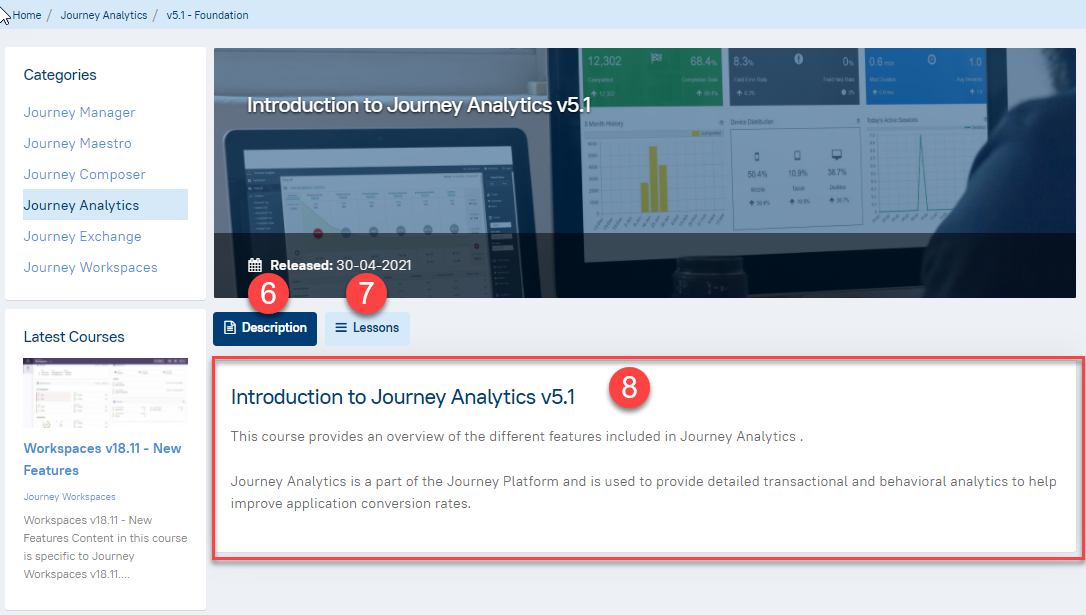
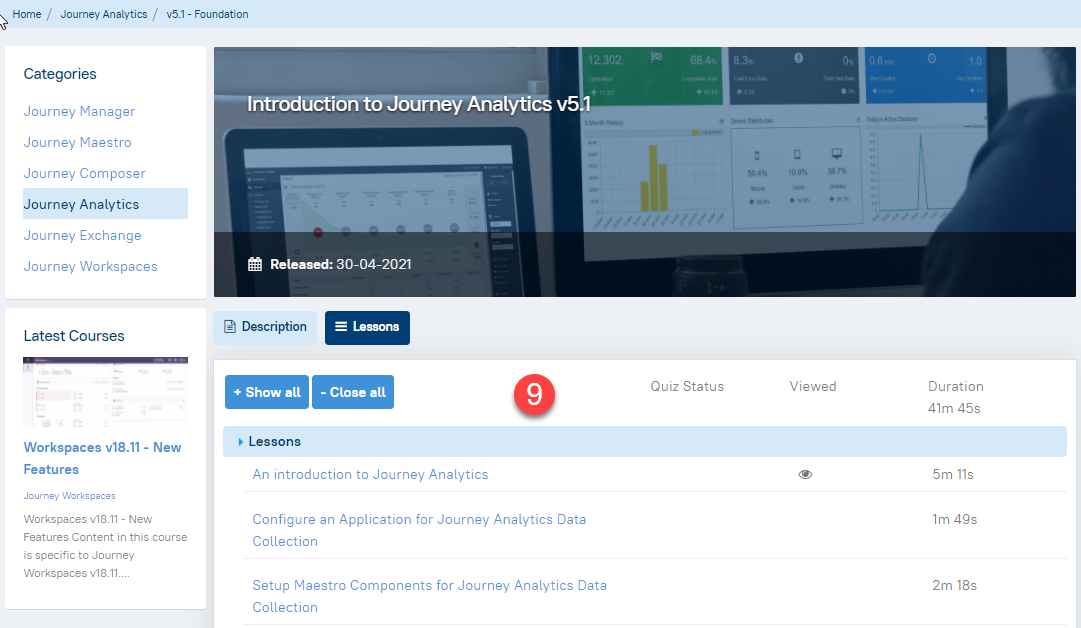
- Finally, by selecting a specific lesson a video browser will open to view the video.