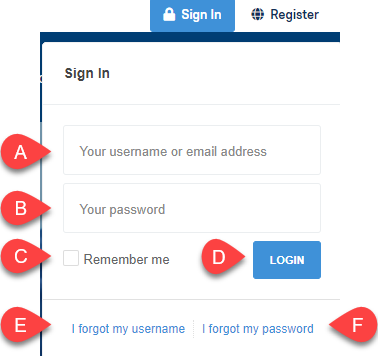Why should I register?
Registration allows you to:
- Comment and reply to Q&A posts, answer questions, or engage socially.
- Access the eLearning courses.
- Connect and exchange private messages with your peers.
- Bookmark and subscribe to new content.
- Manage your subscriptions and notifications.
How do I register?
Registration is a simple process and only takes a couple of minutes:
1) Select Register on the top right corner of the website landing page.
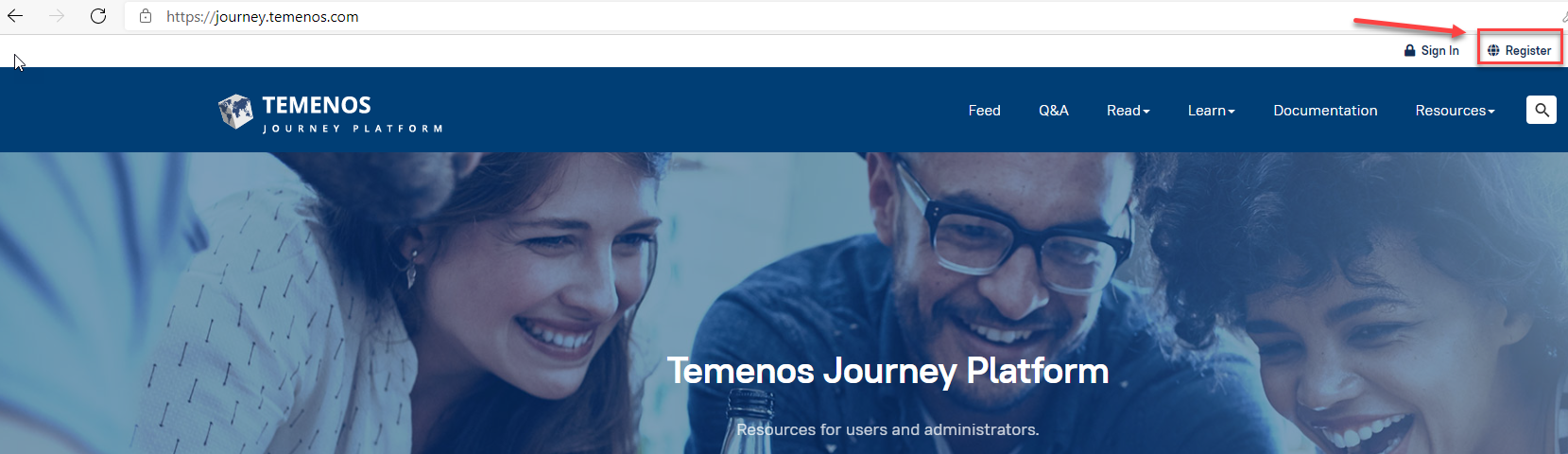
2) Enter your contact details and profile information.
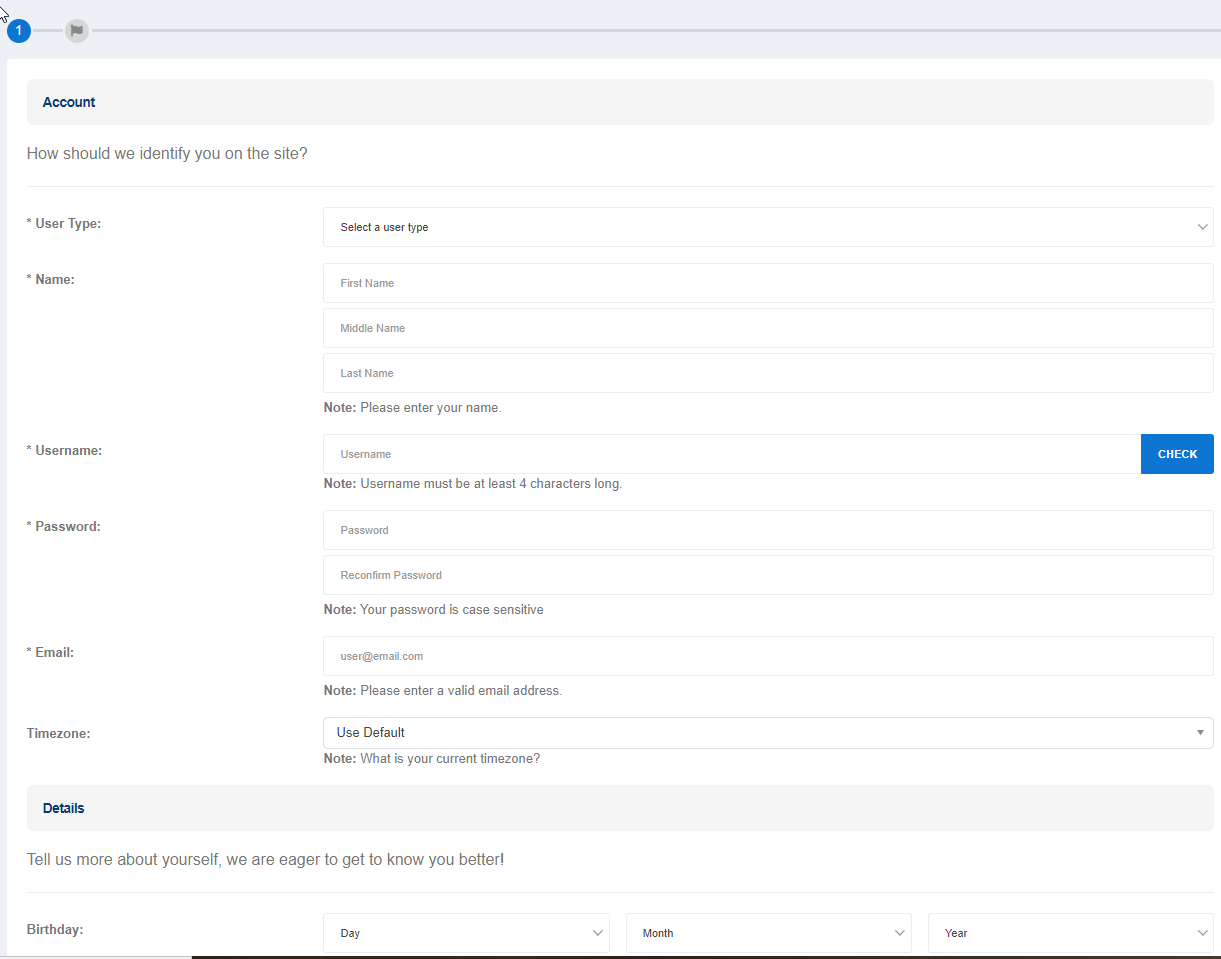
* Please do not use your email address for your User name as this information will be visible to the public and is not recommended.
3) Click Submit at the bottom right of the screen to complete the registration.
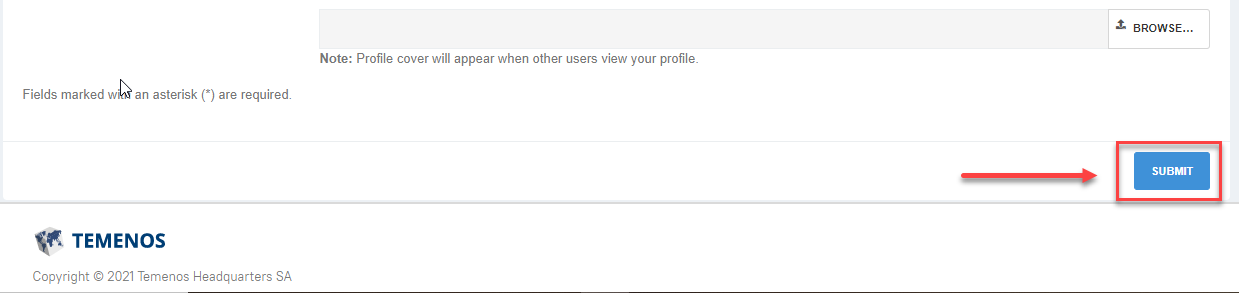
How do I sign in?
Signing in is quick and easy:
1) Click Sign In at the top right corner of the screen.
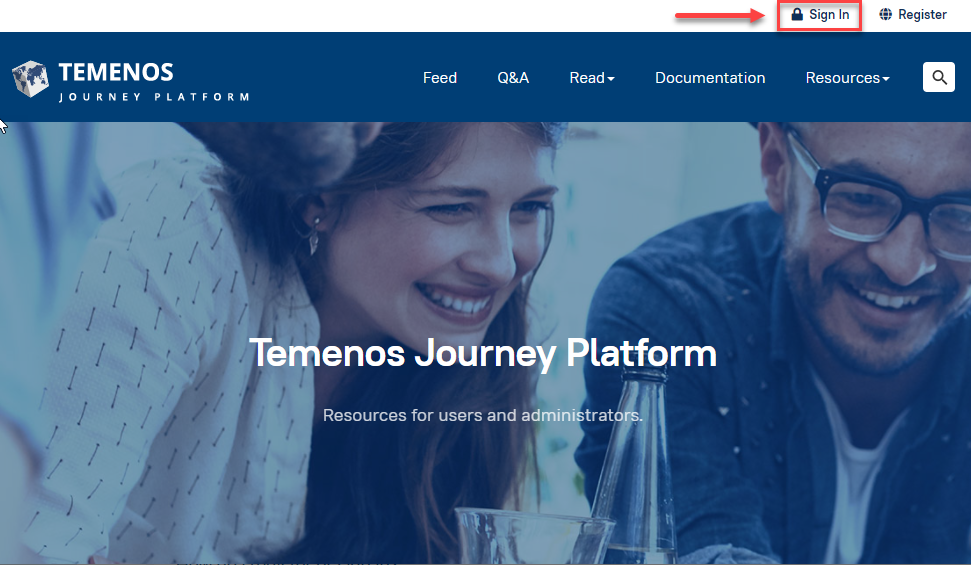
2) Options for signing in:
A. Enter your username.
B. Enter your password then click Login (D).
C. Tick this checkbox to retain your details for quicker sign in access in the future.
E. Click this link / text if you have forgotten your username.
F. Click this link / test if you have forgotten your password.