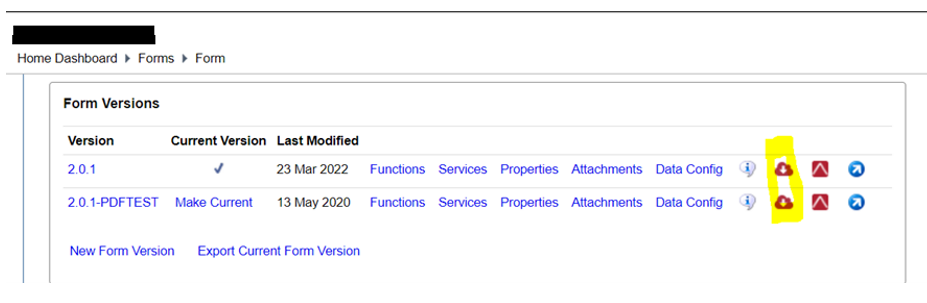This article explains the functionality of the Update Design from Maestro feature in Temenos Journey Manager (JM) and addresses the issue of 401 Unauthorized errors that users may encounter.
Update Design from Maestro Feature
Applicable To
- Product: Temenos Journey Manager
- Module: Maestro Forms
- Version(s): All versions that support the Update Design from Maestro feature
Pre-requisites
- User must have appropriate access permissions in both Maestro and Journey Manager.
- The form must already be published and exist in both Maestro and JM.
- User attempting the update must be the one who previously updated the selected form version.
Use Case
When using the Update Design from Maestro feature in JM to sync recent changes from Maestro, some users encounter the following error:
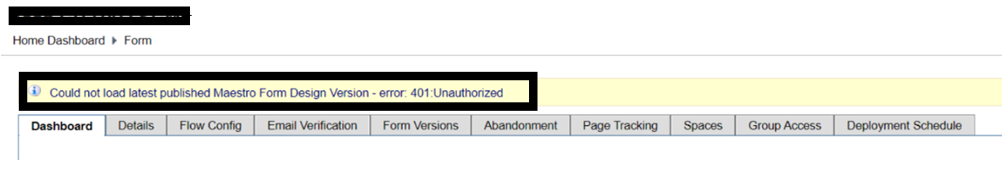
Steps to Reproduce
-
- Modify and build a form in Maestro.
- In JM, select the existing form and click on Update Design from Maestro.
- If the current user is not the same as the one who last updated the form version, the system shows 401 Unauthorized.
- If there are no changes to sync, the following message is shown instead No Maestro Form Design changes to update.
Resolution
To avoid the 401 Unauthorized error when using Update Design from Maestro in JM:
1. Ensure the username in Maestro and JM is the same.
2. Only the user who last updated the selected form version in JM can perform the update.