Transaction History Tab
Journey Manager (JM) The transaction engine for the platform. | System Manager / DevOps | 22.04 This feature was introduced in 22.04.
Transaction history let's you see a user's interaction with a form.
The Operations portal implements a "hide empty" policy on UI elements when no information is available for them.
- Each card is hidden if all of the fields it contains are empty.
- The History tab is hidden if all of its cards are hidden.
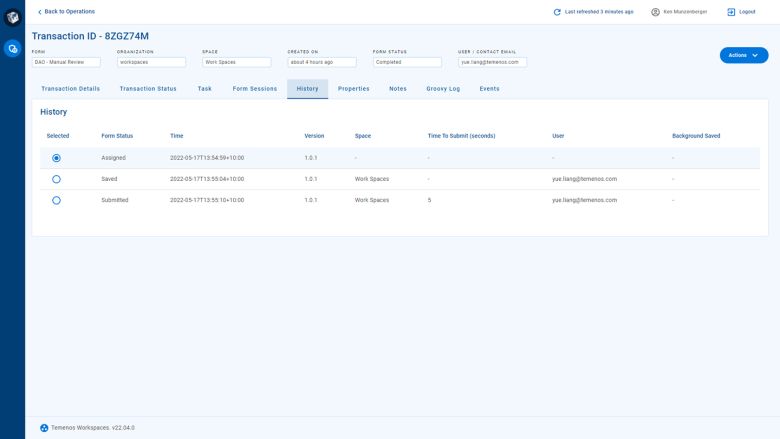
The History tab contains a list of form interaction items, displaying the following information for each item.
- Form Status
- Time
- Version
- Space
- Time To Submit (seconds)
- User
- Background Saved
Selecting an item from the list displays the following information for the selected item.
- Device
- IP Address
- Form Request Key
- Form Shared
- User OS / Browser
Similar information is available in the Journey Manager console on the Transaction Details page, History tab; for details, see Transaction History.