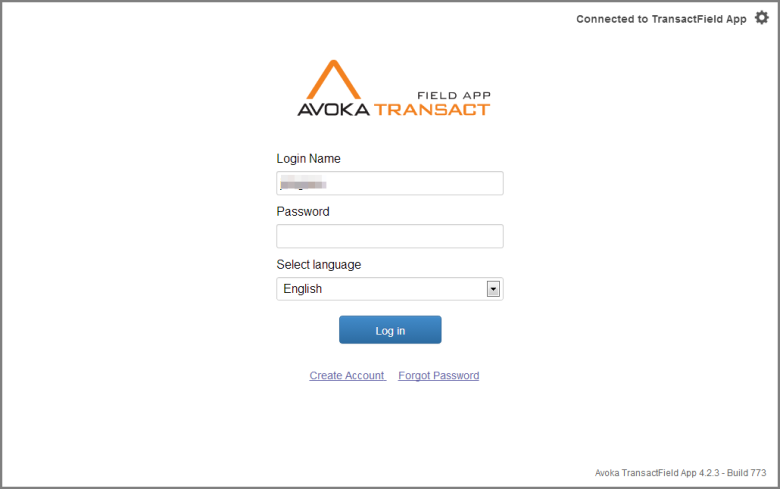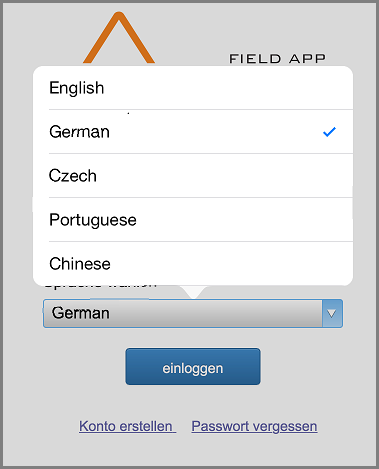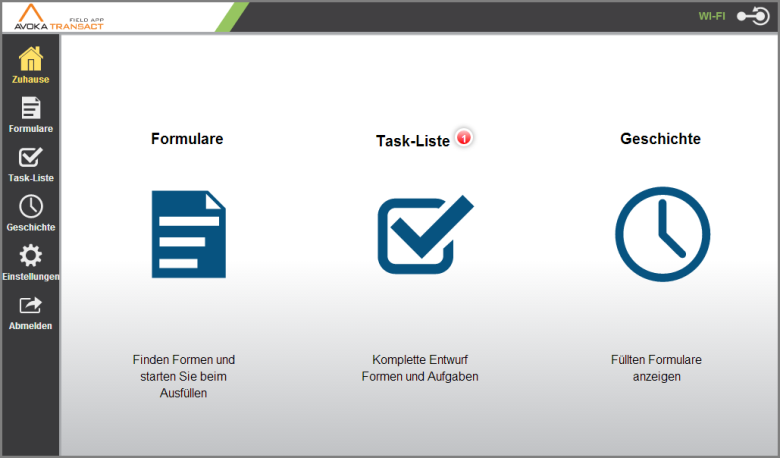Multiple Languages in TransactField App
TransactField AppThis topic is related to TransactField App. | Deprecated in 21.11 This feature was deprecated in 21.11.
Journey Manager can be configured to support multiple languages, which is called localization. You can log in using localization support.
With the Manager server configured to enable localization, the login screen will display a selection of languages. The actual choice depends on the localization settings of the server. Selecting a language other than the default changes the chrome of TransactField App, namely all surrounding navigation links and icons such as the left-hand menu on a device in portrait orientation, as shown above.
The form contents are not automatically translated: each of the forms must be localized in Composer (See the Composer User Guide on how to do this). Each form though, can be localized for several languages and served according to the user's language selection.
Journey Manager can be configured to display the app in any language of your choice. There is an automatic translation facility in Manager, based on the Google Translate platform. We strongly advise to check all the text fragments in the app with fluent speakers in the target language to ensure the machine translations are accurate.
Next, learn about security in TransactField App.