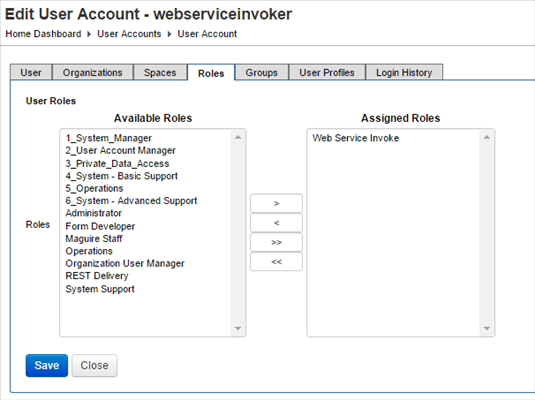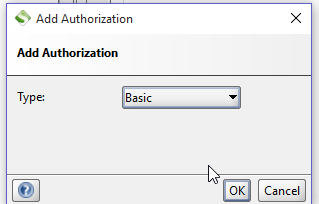Open the TaskUserWebService in SOAP UI
Journey Manager (JM) The transaction engine for the platform. | System Manager / DevOps | All versions This feature is related to all versions.
Manager allows you to open the TaskUserWebService in SOAP UI. You should read the section 4 of the transact_web_service_guide_v4.2.pdf documentation prior to doing so.
The TaskUserWebService and TaskUserWebServiceV2 WSDL in Manager are located in a secure context path. This wiki article shows the workaround steps to successfully import the WSDL's and call methods in SOAP-UI.
Task Web Services V2 requires you to authenticate using a username and password, It is possible to get the wsdl from the non secure context however you will be unable to call the secured services from the unsecured WSDL
To open the service:
- WSDL URL- https://{Server Name}/manager/secure/services/TaskUserWebServiceV2?wsdl
- Create a service user that has been assigned a Role that has the Web Service Invoke permission.
- Create SOAP-UI project the wsdl in Step 1.
- Soap-ui will prompt you with the Basic Authentication tab
- You should end up with the following
- Try calling the web services with no authentication. Test Creating a Form Group. The response on the right tell you you are not authenticated.
- Click on the Auth buttong on the bottom left of the Request1 page to configure an Authentication.
- Select Add New Authentication.
- Select a type as Basic.
- Specify a user name and a password.
- Re-run the request.
Do not use the unsecure URL https://{Server Name}/manager/fcservices/TaskUserWebServiceV2?wsdl
Users with the Adminitrator role have the Web Service Invoke permission.
Next, learn how to view services.