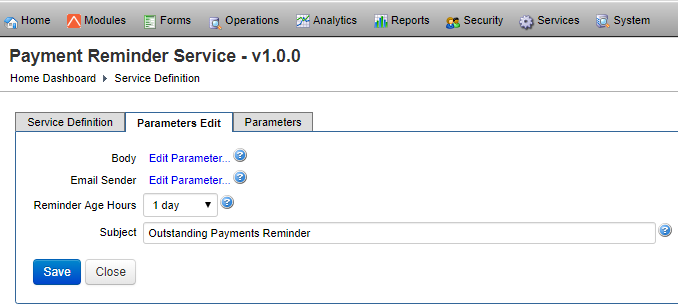Payment Reminder Service
Journey Manager (JM) The transaction engine for the platform. | System Manager / DevOps | 19.05 This feature was introduced in 19.05.
Manager provides a service to send out reminder emails about submissions with outstanding payments older than a certain age.
To configure a payment reminder service:
- Locate an existing service or create a new one using the Service Type as Payment Reminder.
- Click the Parameters Edit tab to view or change the service configuration.
- Click Body to edit the email body template.
- Click Email Sender to edit the email sender address for the payment alert emails.
- Select the reminder age in hours for outstanding payment after which the alert email will be sent from the Reminder Age Hours dropdown list. Default is 1 day.
- Edit the email subject template in the Subject field.
- Click Save to update the changes.
You can also copy the existing payment reminder service to create a new one.
Next, learn how to view all services.