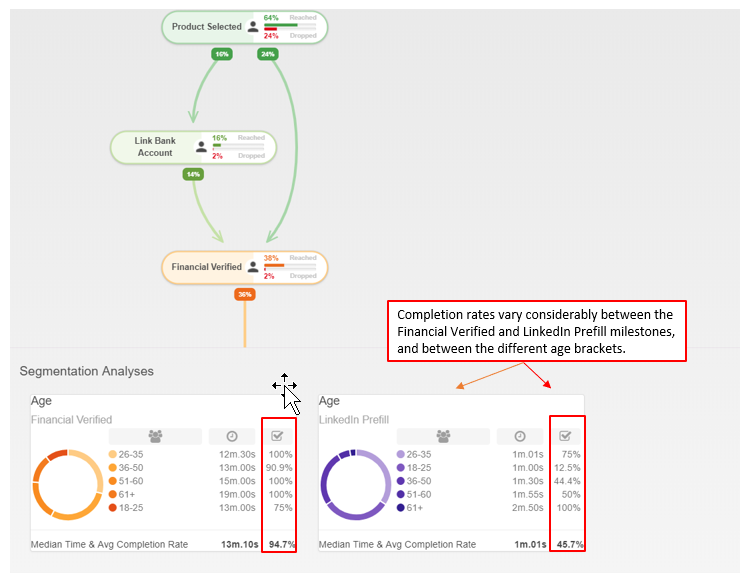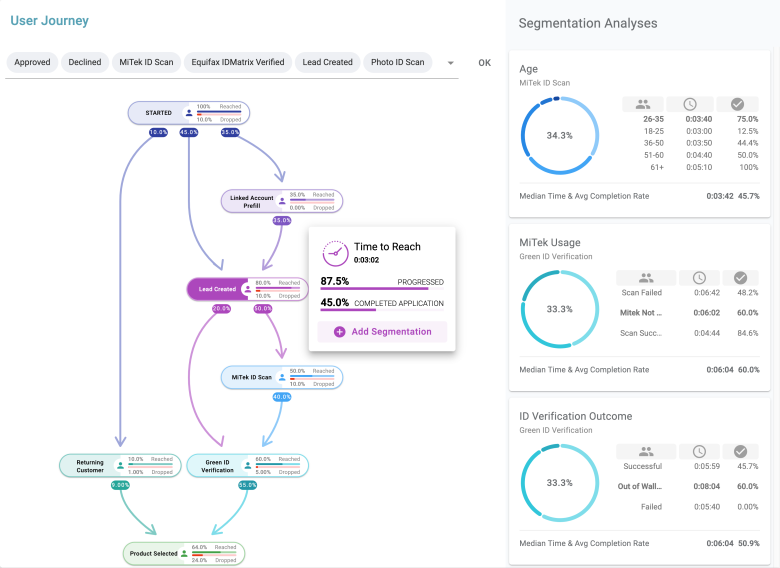User Journey View Examples
Journey Analytics The behavioural analytics tool. | Analytics User | Latest Version Latest version 23.04.0 cloud hosted.
The following examples illustrate the value that can be gained from configuring milestones and segments and using them to enhance the granularity of data provided in the User Journey View in Journey Analytics.
Example 1
Goals
- To determine the cost effectiveness of third party service fees for two Exchange packages, a financial verification service and a prefill service.
- Also to identify which age brackets are more likely to use these services, and how often, when completing their applications.
Milestones and segments required
Configure the following milestones and segments.
| Type | Required |
|---|---|
|
Custom milestones |
LinkedIn Prefill Product Selected Link Back Account Financial Verified |
|
Segments |
Age 18-25 Age 26-35 Age 36-50 Age 51-60 Age 61+ |
Always add segments to the Whitelist segments filter in Preferences otherwise they will not flow through into Journey Analytics.
Results in the User Journey View
Example 2
Goals
- To determine the cost effectiveness of third party service fees for ID Scan and ID Verification Exchange packages, and identify how many ID verifications are successful and how many fail.
- Also to identify which age brackets are more likely to use these services, and how often, when completing their applications.
Milestones and segments required
Configure the following milestones and segments.
| Type | Required |
|---|---|
|
Custom milestones |
Approved Declined MiTek ID Scan Equifax IDMatrix Verified Lead Created PhotoID Scan |
|
Segments |
Age 18-25 Age 26-35 Age 36-50 Age 51-60 Age 61+ Mitek Usage Scan Failed Mitek Usage Mitek Not Completed Mitek Usage Scan Successful Equifax IDMatrix Verified Successful Equifax IDMatrix Verified Out of Wall Equifax IDMatrix Verified Failed |
Always add segments to the Whitelist segments filter in Preferences otherwise they will not flow through into Journey Analytics.