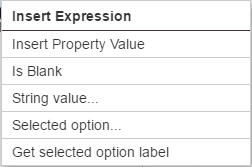Insert Expression in a Visibility Rule
MaestroThe UI design product. | Form Builder | All versions This feature is related to all versions.
You can insert a pre-defined expression into a rule. The options available from the right-click menu are based on the selected component type and may not be relevant to the specific rule you are creating.
The available expressions are:
- Insert Property Value - inserts the value of the selected property, which can be: options, arrangement, popover help text, etc. It’s not applicable to the Show if rule.
- Is Blank - creates a Show if rule that displays the hidden component if the selected component is blank.
- Selected option - creates a Show if rule based on one of the options created for the selected component. Use it for radio button groups or dropdown lists.
- Get selected option label - pulls the label from the selected component. It’s not applicable to the Show if rule.