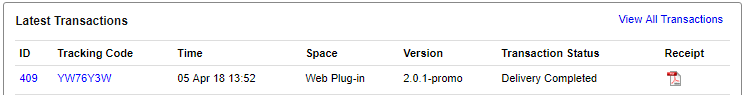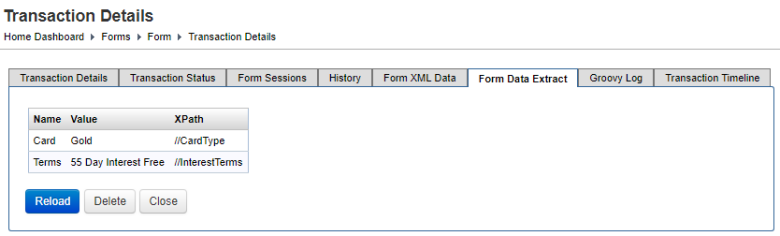Test a Form Data Extract Mapping
Journey Manager (JM) The transaction engine for the platform. | Platform Developer | All versions This feature is related to all versions.
Manager allows you to test a form data extract mapping.
To test a data extract:
- Render a form version.
- Complete and submit the form
- Select a credit card type and interest terms.
- Locate the data extracts for this form submission.
- Navigate to the Latest Transactions section and click ID.
- Click the Form Data Extract tab to view available form data extracts. In this example, a user of this form submission entered Gold for their Card and 55 Day Interest-Free for their Terms.
You can view the same information from Operations > Form submission Data.