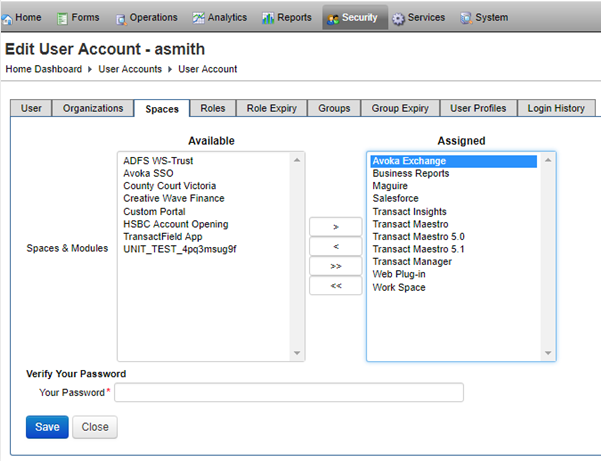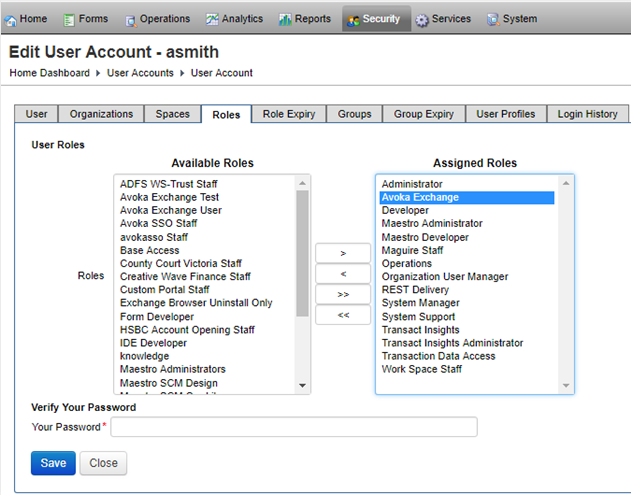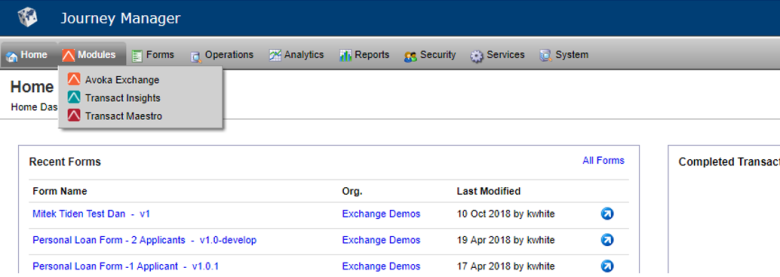Exchange Permissions
Exchange Pre-configured Maestro services. | Platform Developer | 18.11 This feature was introduced in 18.11.
The following permissions are required to access the Exchange in your Journey Manager environment to install Exchange packages to use in your Maestro applications.
- Login to Journey Manager.
- Update your user's Journey Manager user account.
- Click on the Spaces tab and add Avoka Exchange to the user's Assigned Spaces list.
- This allows user access to view the Avoka Exchange.
- Click on the Roles tab and add Avoka Exchange to the user’s Assigned Roles list.
- This allows users to install, uninstall and upgrade Exchange packages in the Exchange.
- Once these permissions are granted, users can now log on to the Exchange with their updated Manager credentials, and select Journey Exchange from the Journey Manager Modules menu.