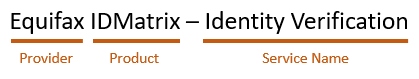Unique Asset Naming Strategy
Exchange Pre-configured Maestro services. | Platform Developer | All versions This feature is related to v5.1 and higher.
In many areas Journey Manager uses the name of assets (or normalized name) to uniquely identify them within an Organization scope, therefore it is important to ensure that you use an asset naming strategy that avoids clashes with other similar solutions that may be deployed in the same organization. It is important to get this right from the start of your project because it is sometimes difficult and disruptive to modify this late in the development program.
Groovy Service Naming
By way of example, if you are building an integration to an identity verification provider you will have a Groovy service that performs the remote call to execute the ID check. You should name your Groovy service in a manner that will not clash with similar functions from other identity verification providers on the market. Naming your service 'Identity Verification' will not ensure uniqueness so we ask that you use a naming strategy that includes a specific identifier to avoid clashes. This also helps to locate and distinguish services from each other when searching in the Journey Manager console.
We recommend prefixing your service name with the target provider and/or product name. For example:
Some examples of Exchange packages include:
- Equifax IDMatrix - Identity Verification
- LexisNexis InstantID - Identity Verification
- Trulioo Global Gateway - Identity Verification
- VIX Verify GreenID - Identity Verification
- FIS ChexSystems - QualiFile
- ClickSwitch - Enroll Customer
- ESignLive - Create Package
- Melissa Data - Address Verification
Do not include redundant information such as the type of asset. For example, do not add the word Service to your service name Melissa Data - Address Verification Service.
Service Connection Naming
Service connections should be named according the name of the external endpoint being accessed, for example:
- Equifax IDMatrix
- Au10tix
- DocuSign
- Google Places
- Iovation
- Melissa Data
- PCA Predict
- Yodlee
See also Managing multiple service endpoints and credentials for external service calls.
Maestro Component Naming
When creating Maestro components, the name you give it initially is normalized to create a unique component identifier which is used in all references to (uses of) that component. Please ensure you plan for the components you are going to build in your package and determine an appropriate naming strategy before you start work as changing this unique identifier can be disruptive.
We recommend front-loading the target provider and/or product name in the component name. Some examples of Exchange packages include:
- Equifax IDMatrix Verify
- LexisNexis InstantID
- LexisNexis InstantID Q&A
- LinkedIn Auto-Fill
- Mitek Mobile Fill
- Iovation Verify
When creating a new component you should also be specific about the Palette Folder that you want it to appear in. It is often sufficient to name the palette folder to the provider being integrated. Typically, all Maestro components for a single integration package will be located in the same palette folder. Some example palette folder names include:
- Mitek
- Liveperson
- LexisNexis
- CoreLogic
- Equifax
Palette folder names can be easily changed if required.
See also Maestro Shared Components, Maestro Native Components.