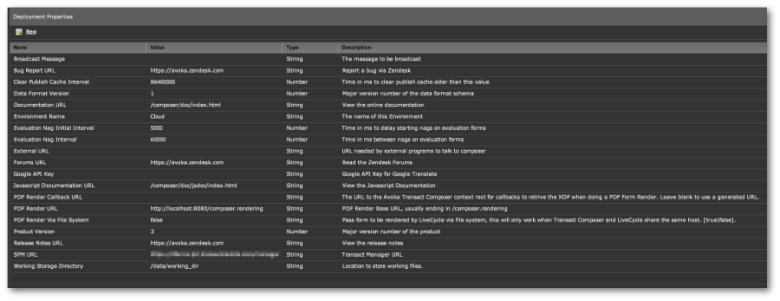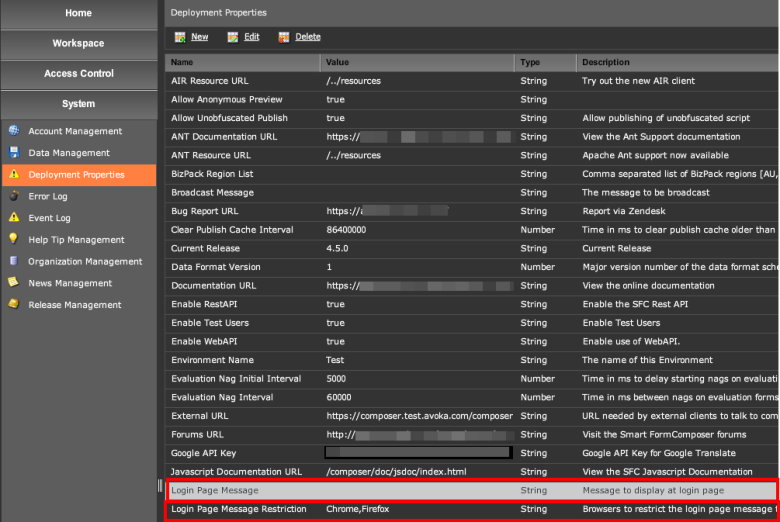Deployment Properties Setting
Composer This topic is related to Transact Composer. | Form Builder | v4.3 & Higher This feature is related to v4.3 and higher.
Composer comes with a set of deployments properties that you can use as they are or edit them as required.
Location: System -> Deployment Properties
Required Permissions: DEPLOY_ADMIN
Roles:System Administrator
The System -> Deployment page lists the parameters of the Composer deployment. The parameters are editable. Some of them are shown below:
Here are a few examples how to make use of these properties.
Display Important Information on the Composer Login Page
When you need to display some important information to Composer users, the best places to do so is on the user log in screen.
To configure a login screen message:
- Edit the Login Page Message deployment property with your message text and formatting.
- Update the Login Page Message Restriction with a list of comma separated browsers this message will be displayed on. Leave blank for all browsers or use the following list removing the browsers that are not wanted. Edge, IE, Chrome, Safari, Firefox
- Check that the message appears on the login page as expected,
You have to have the above role and permission assigned to you to be able to see and edit this property.