One of the most important tools in the Journey Platform website is the Search function. The Journey Platform website's public content is periodically indexed, so you can search it using the built-in search functionality (we use Algolia) or Google.
Question and Answer Forum
Prior to posting a question on the Forum it is important to perform a search in the event that your question has already been answered.
- From anywhere within the Journey Platform website you can hit the magnifying glass icon at the top right corner of the menu bar. A text box will pop up for you to enter your topic.
- Enter the topic you are seeking information on in the text box.
- Press enter on your keyboard or hit the search icon in the text box.
- Multiple search results should be presented.
- Filter by Type to narrow your search.
- Filter by Module to narrow your search.
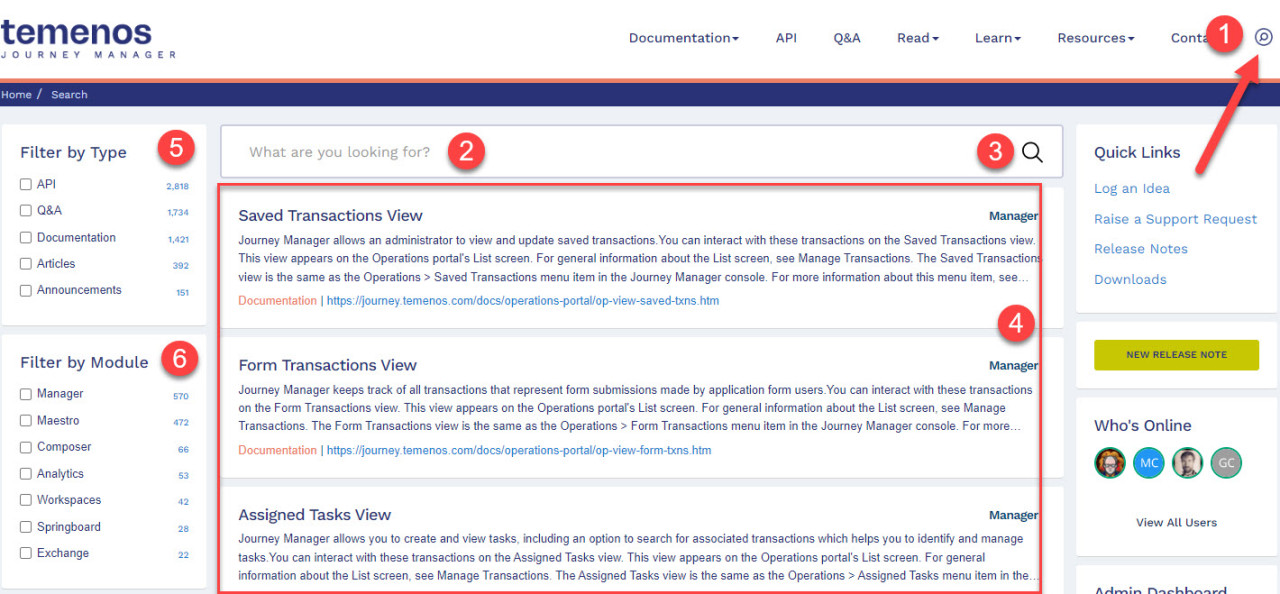
If you noticed that our search doesn't find content that exists on our website, please let us know by giving feedback in the Q&A Forum or by contacting us via the Support page.
