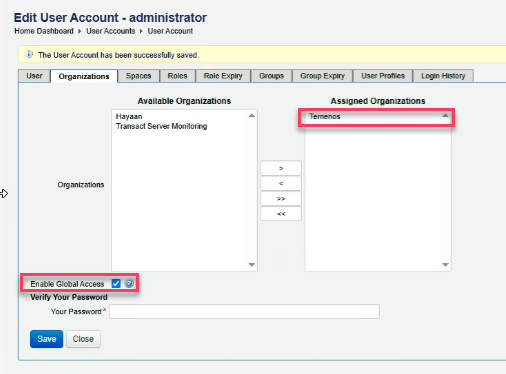This article explains the issue where users, despite having all necessary roles and permissions in Temenos Journey Manager (TJM), are unable to view other users. It outlines the possible causes, highlights how to check for proper Global Access settings, and provides references for further troubleshooting.
Applicable To
- Product: Temenos Journey Manager
- Module: User Management
- Version(s): All supported versions
Prerequisites
- Admin access to Journey Manager
- Ability to manage user roles and organization access
- Familiarity with TJM user provisioning settings
Use Case
Even when a user has the appropriate roles and permissions, they might not be able to see other users within the TJM system. This generally stems from misconfiguration of Global Access settings, specifically how organizations are assigned to the user.
Steps to Reproduce
1. Login to TJM with an Admin or User Admin role.
2. Navigate to the Users section and search for a particular user.
3. Attempt to view other user profiles in the system.
4. Expected Result: All users visible.
5. Actual Result: Some users are not visible despite having all permissions.
Solution
To resolve this issue:
1. Verify the user has all necessary roles and permissions.
2. Go to the user's profile in TJM.
3. Ensure Global Access is correctly configured:
- Proper Global Access: All organizations should appear in the left-hand side (Available Organizations).
- Improper Global Access: Only assigned organizations are listed; this restricts visibility.
4. Adjust the settings to reflect proper Global Access.
5. Save changes and re-login to verify resolution.
Screenshots
Proper Global Access
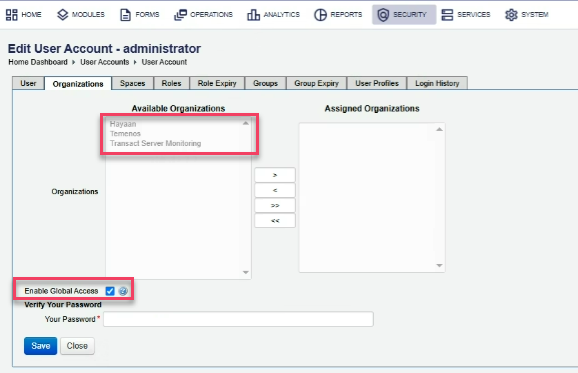
Improper Global Access