Clear Browser Cache
Overview
After updating to a later version of Transact Maestro, it is possible that your browser has cached a previous version of Transact Maestro and this can lead to unpredictable behavior when building applications in Maestro. To address this issue, it is strongly recommended that all users of Maestro clear their browser cache after upgrading to a later version of Transact Maestro.
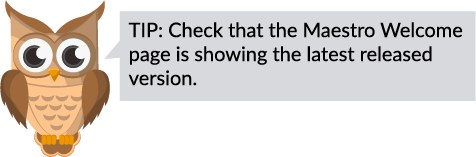
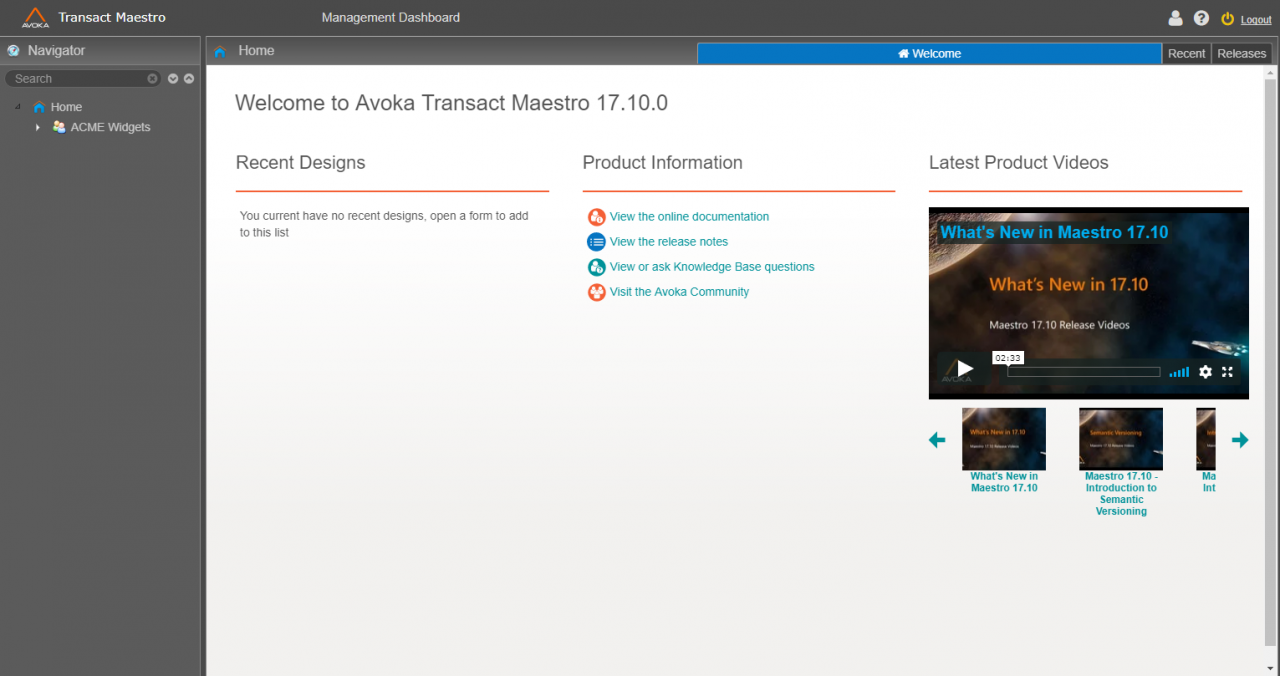
Clear Browser Cache
Use the following instructions to clear your browser's cache.
In Chrome
Chrome Browser Settings
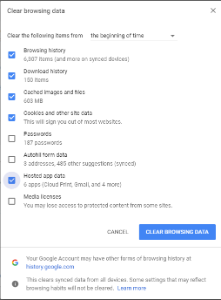
If this fails in Chrome then a deep clear of the cache will be required.
In Firefox
In the Browser Privacy screen, click Clear your recent history.
On the next screen, ensure cache is selected.
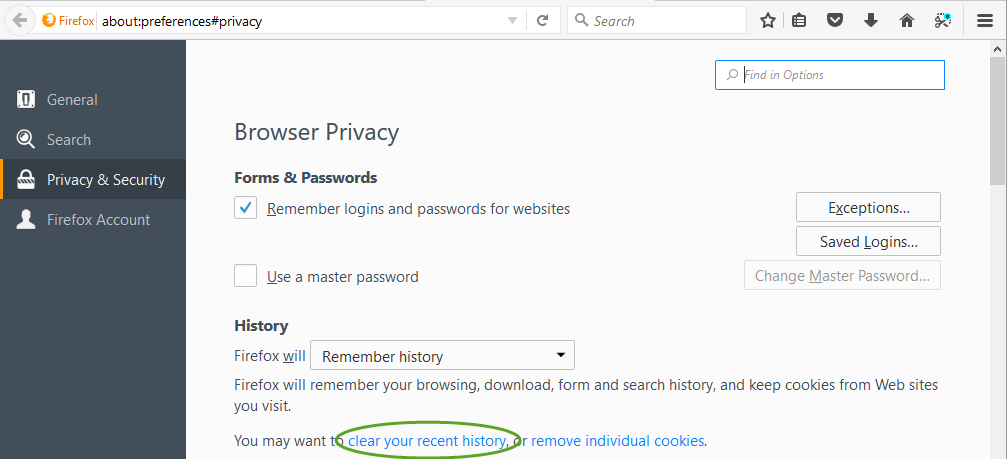
When you subscribe to our announcements, we will send you an e-mail when there are new updates on the site so you won't miss them.

