Version: 22.10
Timeline
The timeline gives a visual representation of the job steps in the context of the current transaction, which can be configured as shown below.
label appears as the step name
value matches against the job.currentStep property in the data. value can be a single value, or an array of values that can be matced against.
Example
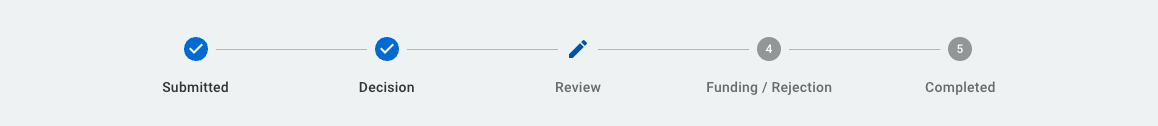
steps: [
{
label: 'Submitted',
value: 'Applicant Submitted',
},
{
label: 'Decision',
value: 'Decision Engine',
},
{
label: 'Review',
value: ['Fraud Review', 'Manual Review', 'Background Review', 'Complete Verification'],
},
{
label: 'Funding / Rejection',
value: ['Application funding', 'Applicant Update'],
},
{
label: 'Completed',
value: [
'Application Delivery',
'Approved Complete',
'Terminated Initial',
'Terminated Additional',
'Terminated Applicant',
],
},
];
Attributes
To review the list of supported attributes, see API Reference.