Setup Journey SDK
If you have previously relied on Maestro and/or the Journey Manager (JM) Console to develop Temenos Journey Manager (TJM) applications, you may not be familiar with using an IDE to achieve the same result. This guide does not assume any prerequisite knowledge, and is suitable for developers who have not had a lot of exposure to IDEs.
System Requirements
Building Journey SDK applications requires Java, Groovy and Ant to be installed on your computer. The installers for many modern IDEs can install additional software products such as Groovy and Ant. If your IDE's installer does not include these products, you will need to add them to your IDE manually.
The following software product versions are recommended for use with Journey SDK.
- Java JDK 11
- Apache Groovy 2.4 or higher - unless your IDE includes a bundled version
- Apache Ant 1.10 or higher
info
Some Java 11 features are not available with Groovy 2.4.
Installing Journey SDK
This documentation is available on the Journey Manager website where you can also check the release notes for new Journey SDK releases.
The distribution file is called transact-sdk-<version>.zip. Unzip it into a folder of the same name as the ZIP file. It is important that you extract the ZIP file into the correctly named folder, otherwise classpath settings for scaffolded projects will not resolve classes correctly.
Configuring Journey Manager Permissions
To access SDK functionality in Journey Manager, each application developer must be provisioned a role or roles which have one or more of the following Journey Manager permissions.
- REST Application Package API
- REST Delivery Service API
- REST Form Groups API
- REST Groovy Service Invoke
- REST Service Definitions API
For security reasons, none of these permissions are assigned by default to existing Journey Manager roles; therefore, suitable roles must be assigned to user accounts manually.
Best practice is to create a new role or roles, such as 'IDE Developer' and assign permissions to the Journey Manager module as required.
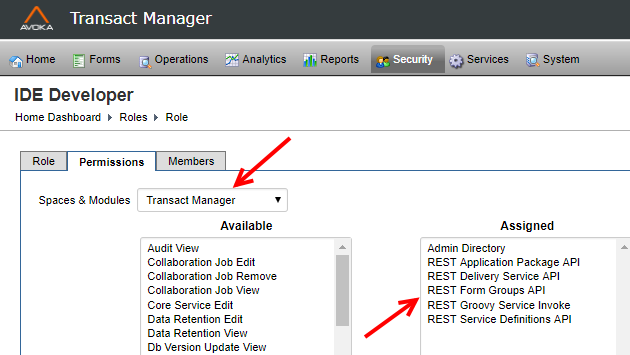
To provide even finer granularity, create roles such as 'IDE Application Package Developer' and assign individual permissions to it.