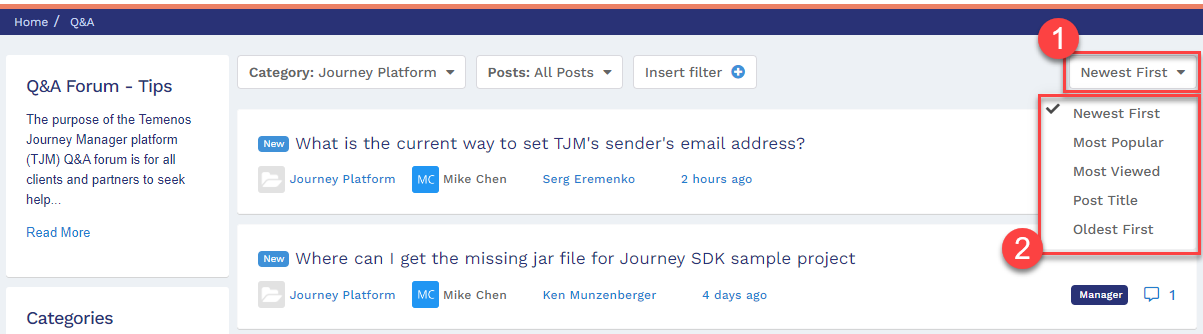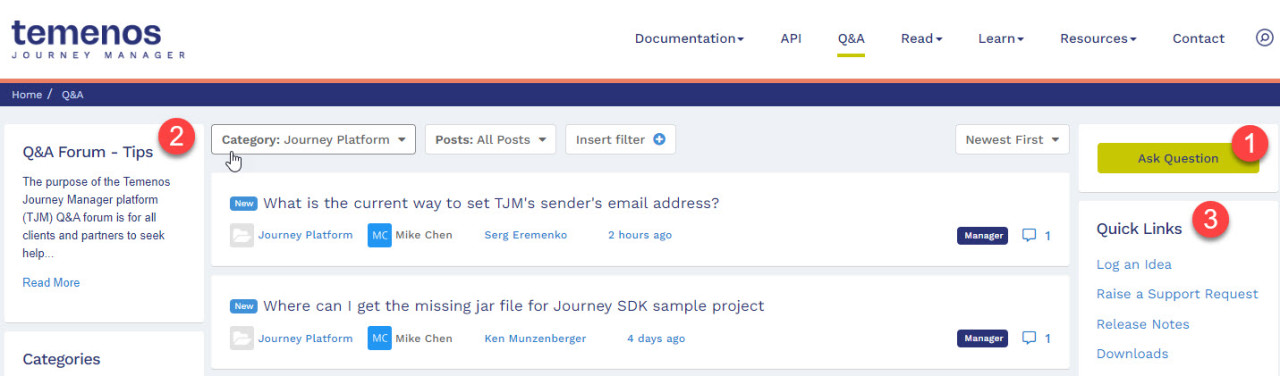The purpose of the Temenos Journey Manager platform (TJM) Q&A forum is for all clients and partners to seek help from the greater Journey Platform user base.
Recommendation
We recommend all clients and partners use the TJM Q&A forum to seek help from the greater TJM user base. While we can’t promise your query will be answered straight away, we’ll aim to send you any links to the relevant documentation as soon as possible.
Search
We encourage everyone to search the forum first, before raising a new question, as your queries may have been answered already. For additional information on the search function see this article: Using the Search Function
Need a quick answer?
If you need an answer straight away, we suggest you raise a support ticket. This link can also be found in the Quick Links located on the right hand side of the page.
Ideas?
If you have any product enhancement ideas or suggestions, log an idea in the Ideas portal. This link can also be found in the Quick Links, and your ideas will go straight to our product development teams for consideration.
How to use the Q&A options
The Q&A forum has several filtering options to help you access information and optimize your experience. These include:
- Category filter
- Post filter
- Product filter
- Type filter
Search
Select the search icon at the top right of the screen (1) which will open a search portal. Enter a description or term (2) that you would like to search for, then select Enter or Search (3). This will display a list (4) items that match your search topic. Tip: you can narrow your search by filtering by Type (5) or Module (6).
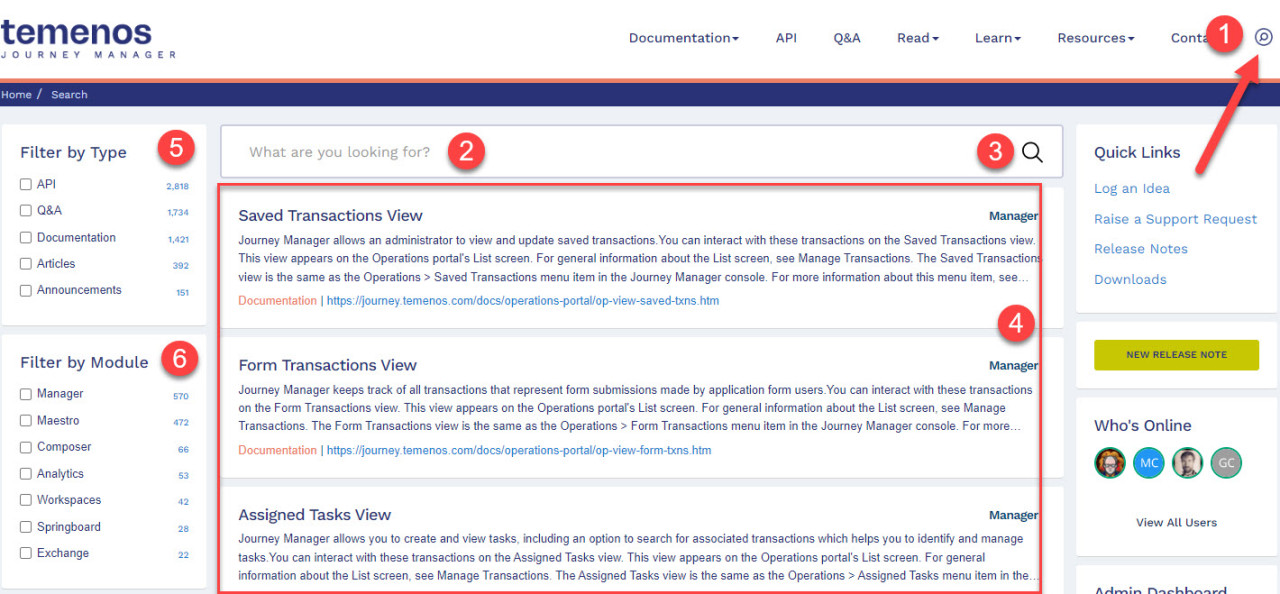
Ask a Question
If your search does not find what you are looking for you can ask a new question by clicking the Ask a Question button (1).
- To learn more about the Q&A forum click on the Q&A Forum - Tips article (2).
- If you need to raise a support ticket or log an idea use the links in the Quick Links (3).
Category Filter
There are 3 avenues to access filtering the Q&A by Category. All three options provide the same result.
- Select category from the widget on the left hand column of screen.
- Select the drop down arrow next to the text Category: Journey Platform which will show all categories available.
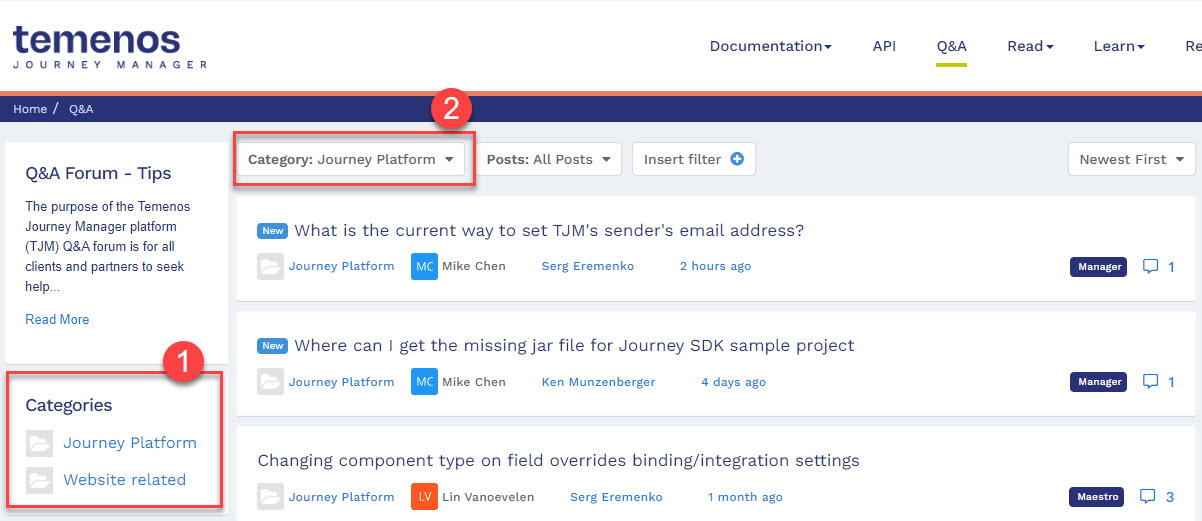
Post Filter
Click the dropdown arrow beside the Posts: All Posts filter box (1). The user can then select from a list of options relating to the posts status eg. resolved, unread, etc. (2).
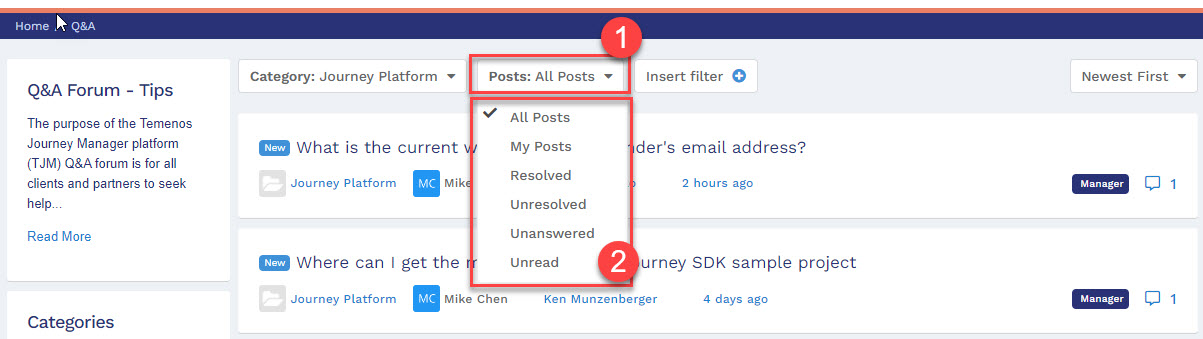
Product Filter
Select the Insert Filter + button (1) above the question list to access a list of products (2). Select the Journey product which you would like to use as a filter. This will then provide access to a list of questions tagged with that product. Select the option that best suits.
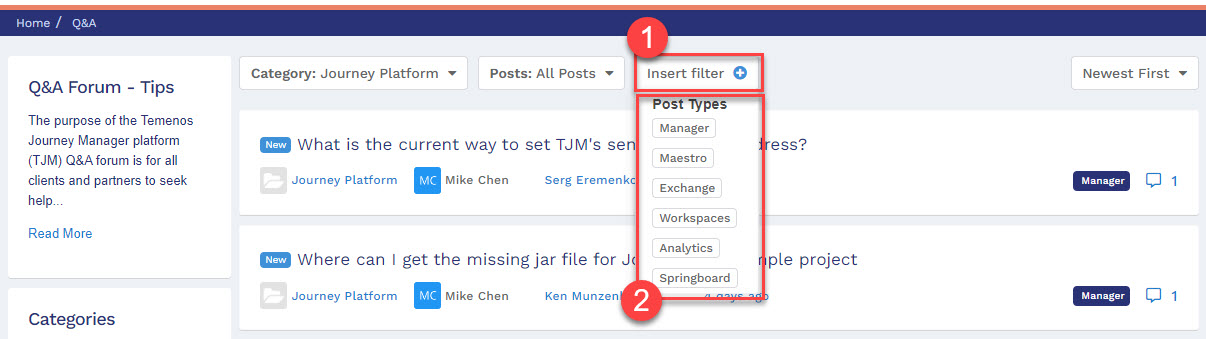
Type filter
Select the dropdown arrow beside the Newest First filter box (1). This will then provide access to a list of options for filtering (2). Select the option that best suits.