Use these steps to ask a question in the Q&A forum.
- Navigate to Q&A.
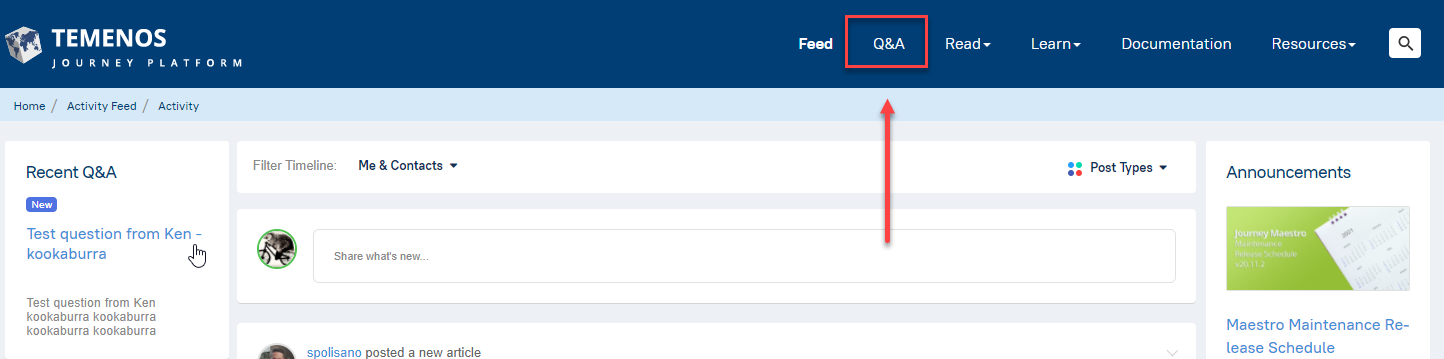
- Prior to posting a question you should do a Search to ensure that your question hasn't been answered already. After entering your text in the text box hit the magnifying glass icon to the right of the text box.
- If you didn't find what you were looking for in Step 2 click the Ask a Question button at the top right hand side of the screen.
- Create your post with the following options:
- Type your question.
- Tick the checkbox if you would like to post your question privately.
- Select a Category from the dropdown.
- Select the Type of question from the dropdown.
- Enter any additional comments in the editor box being as descriptive as possible.
- Upload Attachments or Links for additional clarity.
- Hit Submit to post your question to the Forum.
Note that you can alert another user of your post by inserting the @ sign and including their username in the Additional Comments box of the post eg. @knowledge.