| Version | Date Released | Features and Enhancements | Resolved Issues | Downloads |
|---|---|---|---|---|
| 18.05.15 | 23rd March 2021 | ✓ | ||
| 18.05.14 | 27th January 2021 | ✓ | ||
| 18.05.13 | 13 September 2020 | ✓ | ||
| 18.05.12 | 31st May 2020 | ✓ | ||
| 18.05.11 | 3rd February 2020 | ✓ | ||
| 18.05.10 | November 5, 2019 | ✓ | ||
| 18.05.9 | September 11, 2019 | ✓ | ||
| 18.05.8 | August 13, 2019 | ✓ | ||
| 18.05.7 | July 5, 2019 | ✓ | ||
| 18.05.6 | February 15, 2019 | ✓ | ||
| 18.05.5 | December 7, 2018 | ✓ | ||
| 18.05.4 | October 2, 2018 | ✓ | ||
| 18.05.3 | July 31, 2018 | ✓ | ||
| 18.05.2 | July 11, 2018 | ✓ | ||
| 18.05.1 | June 26, 2018 | ✓ | ||
| 18.05.0 | May 31, 2018 | ✓ | ✓ |
Overview
Transact Maestro 18.05.0 is a major release of Maestro introducing a number of significant new features and important bug fixes.
For more information, please see the official Transact Maestro Documentation.
What's New
The Maestro 18.05 release introduces several new features and expands on some existing features that were introduced in Maestro 17.10. Maestro 18.05 not only introduces support for shared domain models but also changes the way entities are configured and handled in a Maestro form. Domain models are composed of entities, and in Maestro 18.05 every new Maestro form is created with a default but separate JSON format domain model. Maestro 18.05 also streamlines the way translation files are handled and created in Maestro. Unlike previous versions of Maestro, translation files are now stored as CSV files that can be downloaded and edited outside of Maestro before being uploaded back into the Maestro from with updated translation values.
Maestro 18.05 extends the semantic versioning feature introduced in Maestro 17.10, adding support for semantic versioning of libraries. This allows new versions of Maestro libraries to be created, edited, uploaded and downloaded across multiple Maestro forms.
In addition to these features, the Card Content Template component has been added to the Maestro Palette. This component combines the functionality of both the Card Content and Card Selector components and has been developed to streamline card-based layouts.
Along with these features and improvements, the Maestro User Interface ushers in several name changes. The Structure panel has been renamed to View and the Entities panel has been renamed to Model.
Key Features
Semantic Versioning of Libraries
In Maestro 18.05, libraries support three-level semantic version numbers, just like forms and components. This support allows a new library version to be created, edited, imported and exported. Once a library version is created, it can then be designated as the active version of that specific library. An active library version is the version of the library that will be used by forms with access to the library.
Documentation on semantic versioning of libraries can be found in the Libraries section of the Maestro documentation
Translation and CSV
Maestro 18.05 now stores translation files as CSV files which allows translators to export language files and work on them outside of Maestro using tools such as Microsoft Excel. Once a translation file has been edited outside of Maestro, it can then be uploaded back into Maestro with the updated translation values.
Documentation on Translation and CSV files in Maestro can be found in the Working with Translation CSV Files section of the Maestro documentation.
Card Content Template Component
Maestro 18.05 adds the Card Content Template component to the Maestro palette. This component has been designed to simplify card-based layouts.
Documentation on the Card Content Template component can be found at Card Content Template.
Shared Domain Models
In Maestro 18.05, a Domain Model is created automatically when a new Maestro form is created. The structure of a Domain Model in Maestro is based on JSON schema. All Domain Models are made up of entities and entity properties. Maestro 18.05 stores all entities in the Domain Model rather than in the Maestro form. Domain Models can be shared to other forms via libraries. After a Domain Model has been shared via a library, it can be used by any form with access to that library.
Documentation on Domains and the shared domain models approach, can be found in the Shared Domain Models section of the Maestro documentation.
Changes to existing functionality and UI changes
Several new UI changes have been made to the Maestro interface. The Structure panel has been renamed to View - to better describe what is being displayed in the Maestro editor. Also, the Entities panel has been renamed to Model - to reflect that this panel shows more than just the entities themselves, such as the relationships between various entities.
The screenshot below highlights these changes.
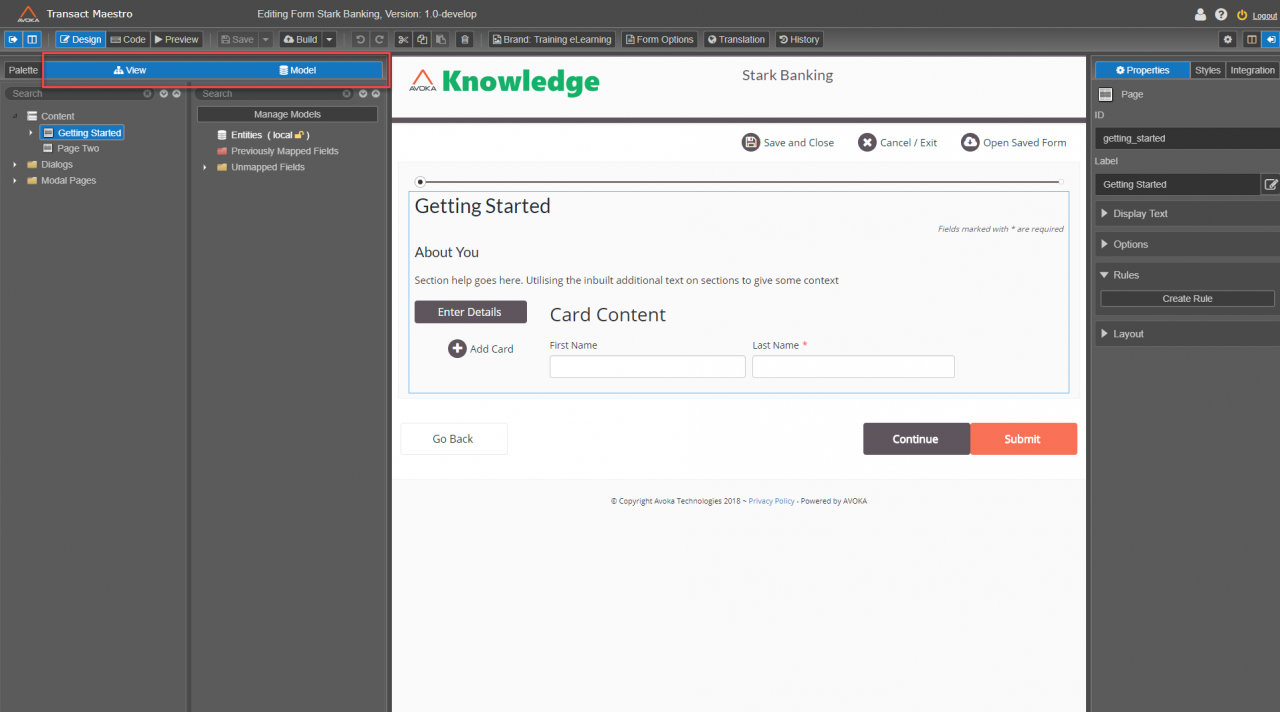
Known Issues
1805 forms now support new es6 constructs. The Phantom receipt rendering engine will not render forms in Transact Manager unless they have been minified at build time. This build option is now the default.
Insights Support
Insights support for Transact Maestro 18.05 applications is only available with Transact Manager 18.05. If you still want to use Transact Maestro 18.05 but cannot upgrade to Transact Manager 18.05, please uncheck the Insights flag on the Application in Transact Manager.
Release Details
The following table details the individual bug fixes and defects that have been addressed in this release.