| Version | Date Released | Features and Enhancements | Resolved Issues | Downloads |
|---|---|---|---|---|
| 4.3.11 | January 22, 2021 | ✓ | ||
| 4.3.10 | November 29, 2018 | ✓ | ✓ | ✓ |
| 4.3.9 | November 19, 2018 | ✓ | ||
| 4.3.6 | April 17, 2016 | ✓ | ||
| 4.3.4 | January 16, 2016 | ✓ | ||
| 4.3.3 | June 28, 2016 | ✓ | ||
| 4.3.0 | February 19, 2016 | ✓ | ✓ |
Release Details
4.3.10
The Resolved Issues list and Downloads are only for Transact users. You will need to be logged into your Avoka Community account and have the necessary permissions to view the lists.
Overview
Google Maps API Changes
Google recently launched their Google Maps Platform. This has impacted TransactField for users of the task map function (see below). Previously Maps API usage was free but is now charged and requires a valid API key (more information: https://cloud.google.com/maps-platform/user-guide/)
Without a valid API key, users experience a degraded map image.
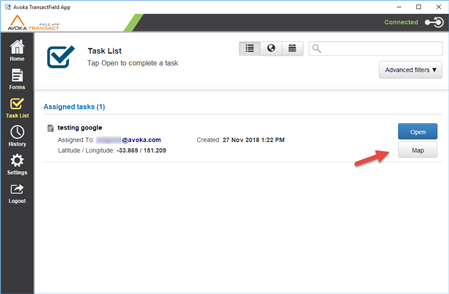
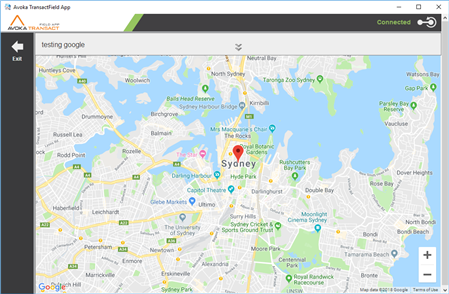
This version of TransactField now supports the use of a valid API key that allows the use of the Maps JavaScript API. Clients wishing to use this function will need to do the following set up:
1) Obtain a valid Google API key (see documentation=> https://developers.google.com/maps/documentation/)
2) In Transact Manager under the "TransactField App" portal create a new portal property called "TField_Google_Key"
Note that this will be added by default in an upcoming release TM
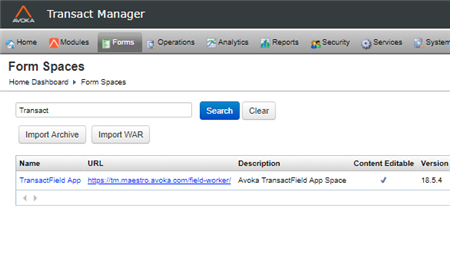
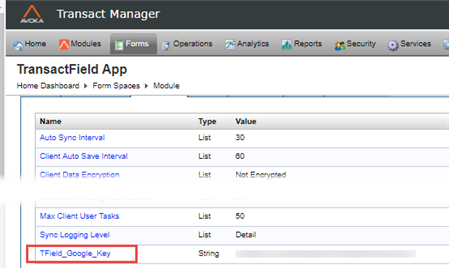
3) Add the valid API key to the "TField_Google_Key" property.
4) Ensure TransactField users synch with TM to port the API key to the App. Maps will then work.
Resolved Issues
You need to login to access this content. If you still don't have access after logging in, you can request it by posting a new question and selecting the access you need in the Type dropdown.
4.3.9
Resolved Issues
You need to login to access this content. If you still don't have access after logging in, you can request it by posting a new question and selecting the access you need in the Type dropdown.
4.3.6
Resolved Issues
You need to login to access this content. If you still don't have access after logging in, you can request it by posting a new question and selecting the access you need in the Type dropdown.
4.3.4
Resolved Issues
You need to login to access this content. If you still don't have access after logging in, you can request it by posting a new question and selecting the access you need in the Type dropdown.
4.3.3
Resolved Issues
You need to login to access this content. If you still don't have access after logging in, you can request it by posting a new question and selecting the access you need in the Type dropdown.
4.3.0
TransactField 4.3.0 is a full release.
Features and Enhancements
| Reference | Description | Further Information |
|---|---|---|
| TPD-998 | TransactField does not show the correct connection status | Windows App will now show Connected/Disconnected status. |
| TPD-903 | Added Barcode scanning support on Windows Desktop App | This has been added however the barcode scanning needs very good focus and must be high quality. |
| TPD-822 | Added Windows Installer for Desktop Version | |
| TPD-739 | Handle failed form load when device memory is low | If there is lack of memory during form load preventing file write, user will get prompt: "Unable to load form. Please check memory usage on your device" Time out to display out of memory prompt will be half the time set for portal property "Form Load Timeout" or 10s, whatever is higher. |
| TPD-88 | Modified the unsuccessful login error message for first time users when the device is disconnected |
If the app is in the disconnected mode and a new user is logging into TransactField for the first time, or after a data purge, the system displays the unsuccessful login error message : "Please check your username and password and try again", despite typing in correct credentials. The message has been updated to reflect that the device is not connected to the TM server and if it is a first time login the user cant be authenticated until its connected. |
| TPD-83 | Add multiple pictures from the photo gallery at once | This is now supported in version 4.3 however a new Composer widget is required. This will be delivered in version 4.3 SP1 |
Resolved Issues
You need to login to access this content. If you still don't have access after logging in, you can request it by posting a new question and selecting the access you need in the Type dropdown.
Downloads
You need to login to access this content. If you still don't have access after logging in, you can request it by posting a new question and selecting the access you need in the Type dropdown.