Nurture Email Service
SpringboardThis topic is related to Springboard. | Form BuilderSystem Manager / DevOps | Retail DAO 3.0 This feature was updated in Retail DAO 3.0. | SMB DAO 1.0 This feature was introduced in SMB DAO 1.0.
Manager allows you to implement the Nurture Email services, which sens emails to remind applicants to come back and complete saved application. The Springboard Solutions use this service.
To configure the Nurture Email service:
- Select Services > All Services.
- Locate the Nurture service and click Edit.
- Click the Service Definition tab to edit the standard service configuration.
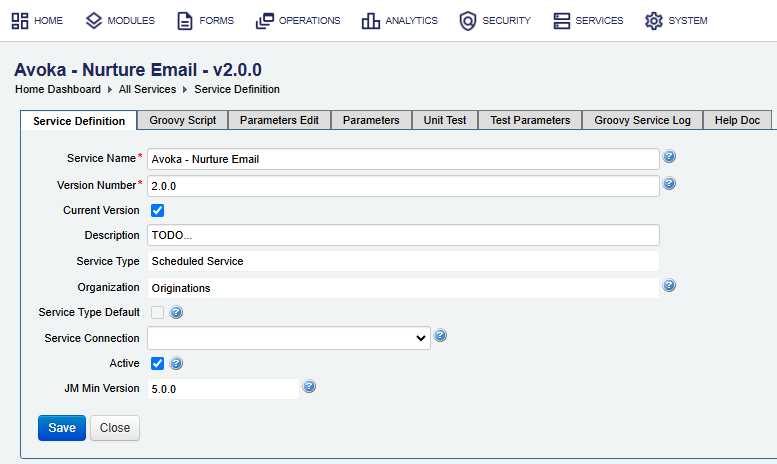
- Click the Parameters Edit tab to view or update the service configuration.
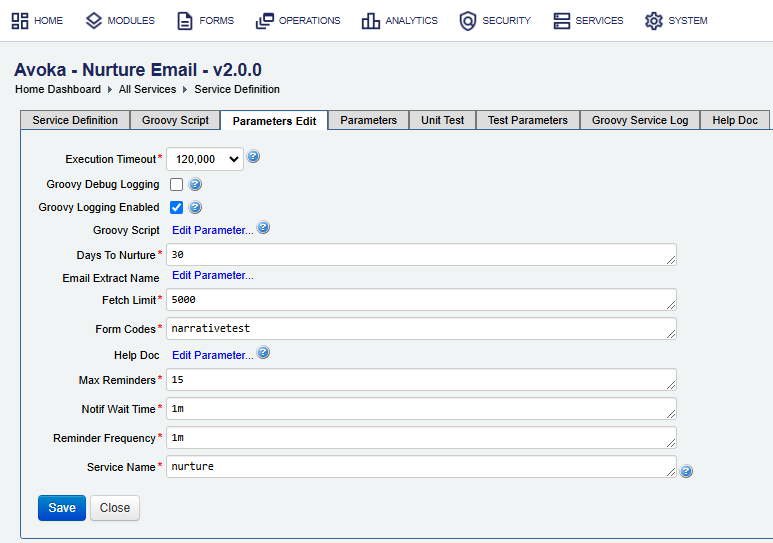
- Update some standard Groovy script configuration, such as Execution Timeout, Groovy Debug Logging, Groovy Scripting Enabled, and Help Doc. A sample script is shown below:
import com.avoka.tm.query.* import com.avoka.tm.svc.TxnUpdater import com.avoka.tm.vo.* import com.avoka.tm.svc.* import com.avoka.tm.http.* import groovy.json.JsonOutput import groovy.json.JsonSlurper import com.avoka.tm.util.Path Calendar cal = Calendar.getInstance() cal.set(Calendar.HOUR_OF_DAY, 0) cal.set(Calendar.MINUTE, 0) cal.set(Calendar.SECOND, 0) cal.set(Calendar.MILLISECOND, 0) cal.add(Calendar.DAY_OF_YEAR, - 30) // transaction in the last 30 days Date dateWithoutTime = cal.getTime() String formCode = "usdao" List<Txn> txns = new TxnQuery() .setFetchLimit(300) .setFormCode(formCode) .addOrderByDesc("id") .setFormStatus("Saved") .setStartDate(dateWithoutTime) .setTime(TxnQuery.Time.USER_LAST_MODIFIED) .hasNoProperty("saveEmailError") .hasProperty("reminderCount") .withPropertyMap() .listValues() txns.forEach {txn -> println ("TrackingCode/reminderCount:" + txn.trackingCode + "/ " + txn.propertyMap.get("reminderCount")) } - Days to Nurture is the maximum number of days nurturing reminder emails are sent to an applicant, which is a part of the active email campaign.
- Email Extract Name specifies where to find the email address in the
formDataMap. - Fetch Limit is a number of applications the schedule job needs to process at a time to send out nurture emails. The default is 5000, which covers all in-flight transactions in normal scenarios. However, for a high volume system, we want to process 5000 at a time.
- Form Codes is a comma separated list of forms to send reminder emails. For example, a form-one, a form-two.
- Max Reminders is total number of reminder emails to be sent.
- Notify Wait Time is the delay before the first reminder email is sent, which can be set in seconds, minutes, hours or days. For example, 2d 8h 30m 5s.
- Reminder Frequency is the minimum time between reminders, which can be set in seconds, minutes, hours or days. For example, , 2d 8h 30m 5s. If this service doesn't run frequently enough, this time can be longer.
- Service Name is the name of the service.
- Click Save to update the changes.
For the detailed service specification, contact your customer support team.
Next, learn more about other services used by the Springboard Solutions.