JM SDK Maven Plugin Build Lifecycles
A Maven Build Lifecycle is a group of phases that run in a specified order. Maven has three built-in build lifecycles: default, clean and site.
This plugin adds two customized Maven build lifecycles: app and svc. The following sections list the build phases of the app and svc lifecycles in the order of execution. While each phase can run one or more goal, the JM SDK Maven Plugin links one goal per phase only.
App Lifecycle
| Phase | plugin:goal | Description |
|---|---|---|
app-imports |
tm-sdk:svc-imports |
Scan the specified service definition's scripts, and fill some of the file includes automatically. |
app-typecheck |
tm-sdk:svc-typecheck |
Perform script type checking for a given project. |
app-package |
tm-sdk:app-package |
Create an application package archive ZIP file for a given project. |
app-svc-test |
tm-sdk:app-svc-test |
Run automated service tests for an application package ZIP file. |
app-test |
tm-sdk:app-test |
Run automated integration tests for an application package ZIP file. |
app-deploy |
tm-sdk:app-deploy |
Deploy an application package archive ZIP file to a Journey Manager server. |
Svc Lifecycle
| Phase | plugin:goal | Description |
|---|---|---|
svc-imports |
tm-sdk:svc-imports |
Scan a specified service definition's scripts, and fill some of the file includes automatically. |
svc-typecheck |
tm-sdk:svc-typecheck |
Perform script type checking for a given service project. |
svc-clean |
clean:clean |
Remove all files generated by the previous build. |
svc-package |
tm-sdk:svc-package |
Create a service archive ZIP file for a given service project. |
svc-test |
tm-sdk:svc-test |
Run the service's unit test locally. |
svc-deploy |
tm-sdk:svc-deploy |
Upload a service archive ZIP file to a Journey Manager server. |